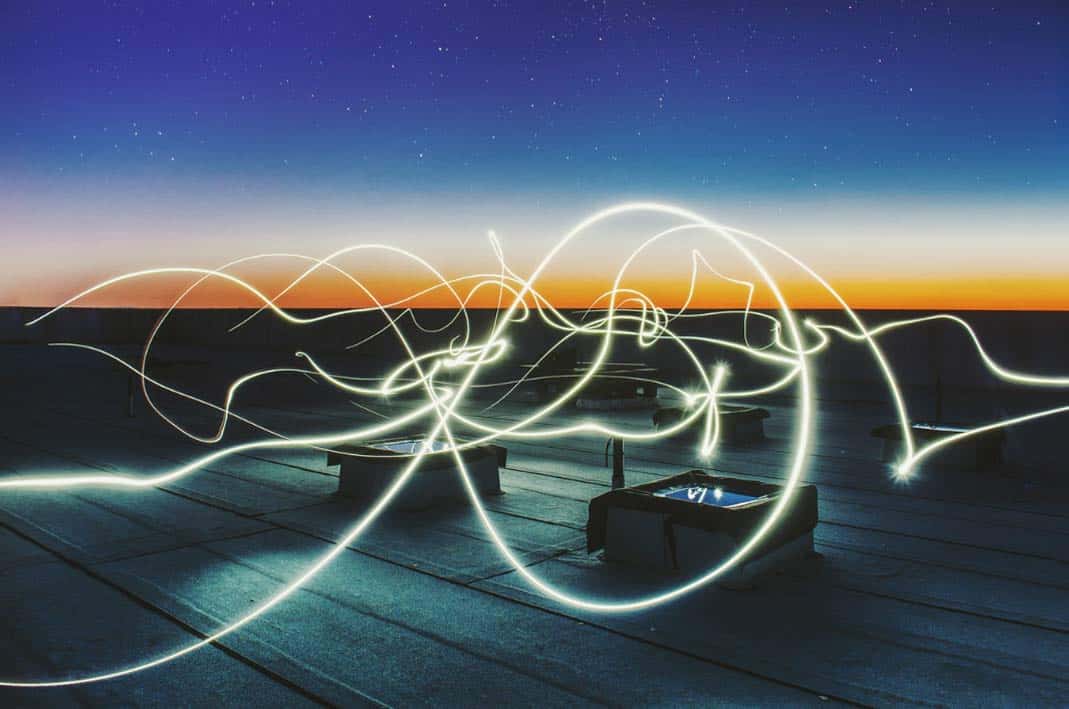The right Internet connection is the foundation for professional-level livestreams.
Have you wondered how to make sure your livestream goes through without dropouts? In previous blog articles, we have already dealt in detail with the conception of online events and the monetization of livestreams. Today, we will focus on the question that is fundamental for the actual streaming: What internet speed do I need for a stable livestream?
The Internet connection must meet some requirements to be suitable for a trouble-free and high-quality livestream.
The four most important criteria for a suitable Internet connection:
- the upload speed (i.e. all outgoing data)
- the download speed (i.e. all incoming data)
- Connection reliability
Upload speed is what counts
In advertising, there is usually only one key figure for Internet connections: the maximum download bandwidth. They often say "surfing at 50 MBit/s" or similar. However, this information is not very meaningful. The "up to" refers to a theoretically achievable maximum speed. On average, the connection can therefore be significantly slower.
Especially with connections such as LTE, 5G or cable connections, the available bandwidth is always shared with other users. This means that if many subscribers are currently using the same node, the available bandwidth for the individual often drops dramatically.
What is also almost never mentioned is that the specification only refers to the download. That is, the data that is received from the Internet. For sending data, i.e. the upload speed, the bandwidth is often simply not specified at all. This is because it is usually much lower.
Example:
A common designation in advertising, for example, is something like "DSL 16,000". With such a connection, you can download data at up to 16 MBit/s. The upload speed, on the other hand, which is concealed, is only 1 - 2 MBit/s.
How much upload do you need to stream?
If you only want to receive a live stream, a DSL 16.000 connection is sufficient. However, if you want to broadcast a live stream, the upload is too low. The following table shows with which fixed network Internet connection you can send which stream.
| Download | Upload | sent stream | |
|---|---|---|---|
| Connection | MBit/s | MBit/s | Max. resolution |
| DSL 16000 | 16 | 2 | SD (360p) |
| VDSL 25000 | 25 | 5 | HD (720p) |
| SAT 25000 | 25 | 6 | HD (720p) |
| Cable 100 | 100 | 6 | Full HD (1080p) |
| VDSL 50000 | 50 | 10 | Full HD (1080p) |
| VDSL 250 | 250 | 50 | Ultra HD / 4K (2160p) |
| Cable 500 | 500 | 50 | Ultra HD / 4K (2160p) |
In summary, a connection with less than 5 MBit/s in upload is unsuitable for live streaming. A resolution of 720p is the minimum for a contemporary live stream.
Connection reliability
Another important criterion is the reliability of the connection. This is because a fluctuating connection or even dropouts lead to poor picture and sound quality. Viewers then experience this in the form of picture and sound asynchrony, a blurred picture or even interruptions of the entire stream.
Unsuitable connections for live streaming
Unsuitable for live streamed online events are therefore all connections over whose quality you have no control. This mainly concerns shared connections like LTE and cable connections. The insidious thing here is that these connections may work performantly and stably during a test. However, at the time of production of your livestream, things may suddenly look very different. For hybrid events where guests are present and a video stream is provided in parallel, guests on site may even overload the LTE tower. With a cable connection, it can happen that surrounding households on the same distribution board suddenly place a higher demand on the Internet and the bandwidth suddenly drops as a result.
Load balancing or hybrid connections, i.e., bundling several DSL connections into one signal, are also not easily recommended for streaming applications, since they do not transmit the data packets synchronously.
The following connection types are unsuitable for live streaming:
- Simple LTE
- Cable connections
- DSL connections with load balancing or hybrid connections
Suitable connections for live streaming
Connections that remain consistently stable regardless of external influences are suitable for online events. These include DSL connections, satellite connections or multi-LTE connections with bonding. We will explain the latter variant in more detail below.
DSL connections, unlike cable connections, are consistent in their performance and stable and reliable in the vast majority of cases. The same applies to satellite connections. These establish a dedicated connection to a satellite and thus, unlike LTE connections, also work in places with large crowds, i.e. the classic situation at events. However, any Internet connection can fail. When live streaming, you should therefore always be prepared for a failure and therefore rely on a redundant or even multiple redundant connections. connection.
With the right technology, LTE can also be used for live streams
A special and at the same time very practical connection type is multi-LTE with bonding, which we provide with our MULTI-LTE Case. Here, parallel connections are established via different LTE and 5G providers and transmission frequencies and bundled into a single signal. In this way, any fluctuations in the individual LTE connections are balanced out and the signal stability required for a live stream is achieved. We explain how this works in detail in our blog article "How LTE bonding works".
Radio relay links should also be mentioned here. Under certain conditions, directional radio can provide a high-bandwidth connection (up to 1000 MBit/s in upload and download). This type of connection is more price-intensive than the other solutions and is therefore most suitable if all other types of connection are not feasible or if a very high bandwidth is required for the event as a whole.
The following connection types are recommended for live streaming:
- DSL connections from "VDSL 25000" onwards
- Satellite connections
- Multi-LTE with bonding
- Radio relay
If the livestream is the core of the event, a backup connection should definitely be provided in addition to the main connection. Even with the most stable connection, as with all technical systems, there is no 100% security against disruptions or failures. However, with the right planning, it is possible to achieve reliability beyond 99.9%.
Make a test of your Internet connection
In any case, you should test your planned connection extensively before starting your livestream. Perform the tests on different days and at different times to check how reliably your connection delivers constant values.
Reliable tools for an Internet connection test:
- Ookla: speedtest.net/en
- Speedofme: speedof.me
- Nperf: nperf.com/en
Plan a livestream or a hybrid event?
We will be happy to advise you.