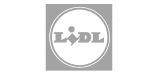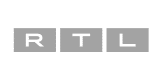Not all livestreaming is the same - there are different formats, each with its own features and uses. Learn more about webinars, webcasts, hybrid events, and cloud directing. Each format offers unique interaction opportunities and allows you to reach your audience in different ways.