Eventnet Support
What is an IP address?
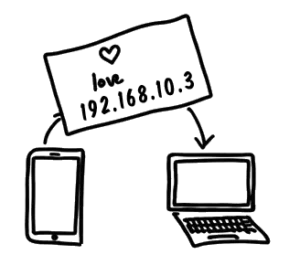
The IP address (Internet Protocol Address) is a unique number that every device needs to be able to send and receive data on the Internet or in a network. It is comparable to other unique numbers such as house numbers or telephone numbers.
What does an IP address do?
Imagine you are sending a letter to a friend. You write your friend's address on the envelope so that the letter reaches them and not someone else. The IP address works in a similar way on the Internet: It ensures that the data is sent to the right computer, tablet or cell phone.
Example of an IP address
A typical IP address looks like this: 192.168.1.1
It consists of four numbers, each between 0 and 255. Every device that is connected to the Internet or a network has such an address.
So when you visit a website, your IP address ensures that the information from the website is sent exactly to your device - and not to your neighbor's computer.
Different types of IP addresses
There are different types of IP addresses:
Public IP address
This address is assigned to your Internet connection by your provider (e.g. Telekom or Vodafone). It is visible from anywhere on the Internet and is unique, like the address of your house in a city.
Private IP address
This is used for devices in your home, such as your computer, smartphone or smart TV. It is only visible in your own network, i.e. "in the house". For example, your laptop could have the private IP address 192.168.0.2, your smartphone 192.168.0.3 and so on. Your home network is managed by a device often called a "router" - this is the box that provides the WiFi
IPv4 and IPv6
There are two versions of IP addresses. IPv4 are the older and widely used IP addresses consisting of four numbers (e.g. 192.168.1.1). However, as more and more devices are going online, IPv4 addresses have become scarce. Therefore, there are IPv6 addresses that are much longer (e.g. 2001:0db8:85a3:0000:0000:8a2e:0370:7334) and can cover more devices worldwide.
What happens when you go online?
If you want to visit a website, enter "www.beispiel.de", for example. Your device will then ask which IP address belongs to this website. As soon as it knows the IP address, the data from this page is sent to your own IP address so that it can be displayed on your screen.
IP addresses sometimes change: An IP address is not always fixed. Some devices receive a new IP address every time they connect to the internet. For example, your homeWiFi may have a new public IP address every day or every week.
Summary
The IP address is like an "address" for your device on the internet. It ensures that the data finds the right path to your computer, tablet or cell phone. Without IP addresses, it would not be possible for the many billions of devices worldwide to communicate with each other.
With the IP address, devices on the Internet - like letters in the real world - can be sent to exactly the right place. Whether you are visiting a website or sending a message to a friend, the IP address is the invisible helper that steers everything in the right direction.