Working on the road can quickly become a test of nerves. But with the right preparation, you can be productive even at a remote workplace.
Today it's time to write about a topic that has been on my mind for a while: working on the road. If you, like us, offer eventWiFi and services for events, you are naturally on the road a lot and also work outside of your own office. So we could make so some experiences with it. For a long time now, advertising has been trying to make us believe that all you really need is a backpack, an up-to-date smartphone and a fancy notebook. We all know those pictures of happy people in nature with a laptop on their lap. Always and above all everywhere productive. Why would you want to go to an office?
However, it's rarely that romantic in reality, as I've discovered in a few self-experiments. But with a little preparation, it can work. And if you travel a lot for work or have convinced your boss of the benefits of a home office (which doesn't always have to be at home), you can actually be productive with just a few tricks. That's what this little inventory is all about.
In my first attempt to work somewhere else for a week, I did everything wrong. I mixed up travel, vacation and work. Since then, I have kept them strictly separate. When I travel, I only need a backpack and any accommodation is fine with me. When I go on vacation, I like it cozy and reasonably comfortable and when I work, I still need a proper workstation. So when I tried to work seriously on the road for the first time in Lisbon, I stayed in an old and cold student hostel and worked there.
I mean, I tried. Tasks that normally take 30 minutes took me almost the whole day. I was constantly distracted, the internet was extremely unstable and my workstation, if you can call it that, was a table that was much too high for my chair. My room was cheap but also tiny. But there was no place to retreat to. All of this would have been perfectly fine when I was travelling, but I couldn't work like that. After 3 days I was completely exhausted - as if I had been working for weeks straight and I knew I had to change something.
The first thing I did was rent a coworking space (peace and quiet and wonderful Portuguese coffee) and bought all the little things I hadn't thought of before. E.g. a USB power supply, with which you can charge several devices at the same time. Otherwise you have constantly empty devices - such little things can be quite frustrating.
Next, I looked for a spacious Airbnb room. For myself, with a kitchen and a comfortable bed. And from then on, everything got better.
Now I had a comfortable home, a commute that also represented a spatial separation and an office with stable WiFi and a good working atmosphere. Almost like being at home - just somewhere else. Since then, I have written down everything that hinders my productivity and fixed it, so that I can now work just as well somewhere else as I do in the office.
Maybe it inspires one or the other - so I have summarized the most helpful things for me.

Structure
Service is service
I no longer believe in the romantic images of people working on a ledge at sunset. It may be that there are people who can do that. In the meantime, I think you should either travel and take a vacation or work somewhere else. Both together work only conditionally, because the work exhausts you and you usually need completely different standards to recover.
Recreation
Keyword recovery. After such a working day, you are usually exhausted. It's important to know what you need to relax - even, or especially, when working on the road. A nice vacation apartment or a hotel room should be in it. I would advise against staying in a hostel.
Good WiFi
That can't be said often enough. There's nothing worse than having to spend hours setting up a work environment, having data roll in at a snail's pace, or having Skype calls break down. That brings frustration and kills any productivity. It's best to find out beforehand how good the Internet connection is.
Real workplace
Everyone has different requirements for their workplace - but they should be met. For my part, I need halfway quiet and some space. That doesn't sound very demanding, but it's sometimes a challenge when you're on the road. Anyone who has ever tried to get into a workflow in a crowded café knows that. It's best to find out in advance if there are co-working spaces nearby. That way, you still have a plan B or rent there from the start.
Retreat
This is actually very similar to the keyword "relaxation". When you're traveling, you're simply around people a lot. But after a day at work, it can happen that you just need a few minutes or hours to yourself. It's good to have a door somewhere that you can close behind you to recharge your batteries. Next to the bathroom, of course 😉
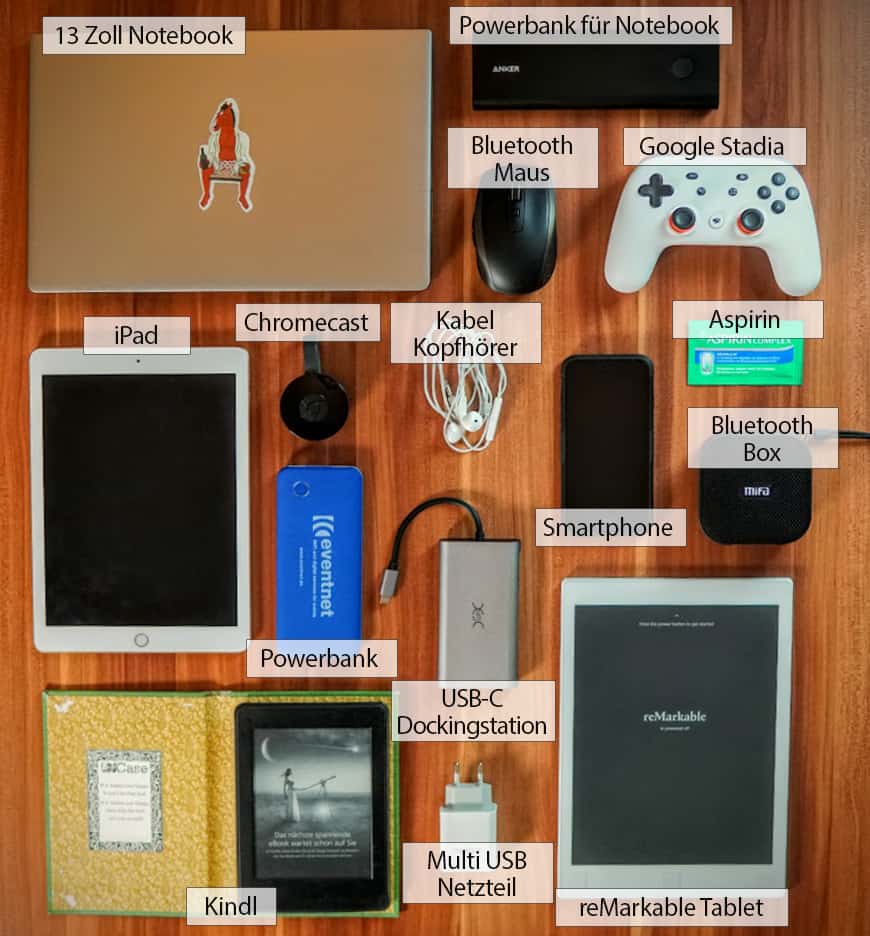
Hardware
Notebook
Of course. Nothing works without a notebook. However, it is worth paying attention to performance, battery life, form factor and weight. In my experience, it should not be more than 13 inches. Personally, I have been using the Dell XPS 13 for years. I also know many who swear by the Microsoft Surface devices. Apple lovers will, of course, also find what they are looking for in MacBooks. However, a lame or heavy notebook will definitely not make you happy.
Mouse
Those who are touchpad finger acrobats might not understand this. I get cramps in my fingers after a few hours of touchpad use and simply need a mouse for relaxed work. Important: if wireless then via Bluetooth (so without extra USB dongle) and also the mouse should be usable while charging (details that can be really annoying). I recommend the "Logitech Mx Anywhere" - small, robust and reliable.
Powerbank for notebook
You quickly learn to appreciate the luxury of having a power outlet everywhere when you're on the road. When the power is gone, you are helpless - unless you have taken precautions. Modern ultrabooks nowadays last for 8 hours (you always have to deduct a good 30% from the manufacturer's claims). But it can always happen that you forget to charge it or that there is still no power outlet available after 8 hours. But there are now powerbanks that are strong enough to charge a laptop - even if not in operation. I recommend the "Anker PowerCore+" here. It can really be extremely helpful to have an energy reserve in case of emergency - e.g. in the middle of a video meeting.
Powerbank
Powerbank again. Yes, the normal standard power bank should not be missing. Light enough to put it in your jacket and strong enough to charge your phone at least once. Pretty much every smaller device now runs on USB power. Therefore, the power banks are no longer just for smartphones, but universally applicable and always helpful.
iPad
I'm deliberately not writing "tablet" here, but iPad. For me, these devices are the only serious tablet devices apart from the Microsoft Surface. Good battery, fast response time and lots of good quality apps. But the iPad has another indispensable special benefit for me: with the great "Duet" software, it can be used as a second screen on any Windows or Apple computer. Personally, I wouldn't want to be without my second monitor, even when I'm on the move (I now even wonder how people can still work with just one monitor - but that's just a side note 😉).
reMarkable
The reMarkable tablet is a digital notepad that you write on just like you would on regular paper. I like to make a lot of handwritten notes and sketches. Notes often get lost - with the reMarkable, everything is backed up in the cloud. The device is also great for reading longer PDFs. I now use it every day and in my normal everyday life at home.
Cable headphones
The emphasis here is on "cable". And if your phone no longer has a jack input, then simply get one with a USB-C (Android) or Lightning connector (Apple). In general, all important devices should also work via cable - because batteries are traditionally always empty at the worst possible moment. This is especially true for headphones (with a microphone, of course). In my opinion, these are the most important of all and should therefore always be ready for use. It's often noisy on the road, and that's not a good thing when talking on the phone or during video conferences. Good headsets shield ambient noise from both the headphones and the microphone. Poor connection quality can be extremely annoying.
Smartphone
Okay, that's probably as natural as a laptop. The smartphone simply offers the fastest access to information, which is especially helpful on the road. Take a quick picture (Google Photos), make a quick note (Google Notes) or use it as a mobile WiFi hotspot in an emergency. Many things that are "nice to have" at home only become really useful on the road.
USB-C docking station
The notebook should ideally have USB-C. That way, you can avoid any adapter frustration with an appropriate docking station. You're a guest somewhere and can't connect the HDMI cable for the presentation because your notebook doesn't have a socket? Bad. It Internet only by cable? Oh oh, you'll look in vain for this connection on newer notebooks, too. I recommend the "YXwin USB C Hub, Triple Display". The part even has a VGA port. VGA? Yes - I know. But as my colleague Daniel always says: Better have than need.
Multi USB power supply
Meanwhile, almost every device can be charged via USB - but you only have a power adapter with you? It is not nice to have to decide whether the smartphone, the powerbank or the Kindl remains empty. Fortunately, there are now USB power supplies with 3 and more ports. A very useful thing!
Chromecast
Now some will say: Gimmick! Yes, that's right. Most vacation apartments and hotel rooms do have a TV, but that's about it. And if you don't feel like watching "Bares für Rares" or "Trucker-Babes," you'll be short on German TV. So it's good to have your Chromecast with you so you can stream any movie or YouTube video from your cell phone to the TV and enjoy the evening after work.
Bluetooth Box
Whether you just want to listen to music with others, are tired of your headphones or want to rock out a bit in your vacation apartment. Music does you good - and I personally miss my Bluetooth box painfully when I forget it.
E-book reader
I have never been a fan of eBook readers. Real books are simply more beautiful and most readers are ugly and completely unromantic devices. But ever since I read through a book on my smartphone while on the road, I've been an eBook reader owner. It's simply practical. You have all the books with you, you can take notes, the thing is light on top of that. I think anyone who travels a lot needs an e-book reader. By the way, there are now better and cheaper alternatives to the Kindle. The "Tolino" devices, for example.
Stadia
Now it's getting silly. But it's true - since the launch of Google Stadia, I've been an enthusiastic user and take the controller with me on my work trips. Stadia is basically like a Playstation without a device. The games are calculated online and then streamed. So all you need is a reasonably fast internet connection and you can play anywhere - as if you had a console with you. If a little gaming session in the evening relaxes you (like me), Stadia is a great thing to have after work (on the go). Everyone else probably doesn't need it 😉
Aspirin
I always have it with me. Often you can't just go home quickly and have to work for a few hours or drive through the area. In case of emergency, you give a kingdom for an aspirin.
Software
tripmode.ch
Most programs (first and foremost the operating systems themselves) are damn data hungry. As soon as there is a WiFi connection, synchronization, updates and downloads start. But if you are connected via smartphone with limited data volume or the WiFi connection in the hotel is really slow again, you can't use these bandwidth thieves. With the small program "Tripmode" you can easily define which programs are allowed to go online. All others are simply locked out.
Sipgate
If your landline number is not yet connected to Sipgate, you should take a look at it. Sipgate is a telephone system on the Internet, so to speak. That means, as soon as you are online, you can be reached under your landline number. Answering machine messages come as MP3 via e-mail. This way, your customers don't even notice that you are somewhere else - because even if you call out, the landline number is displayed. This technology is better known as "Voice over IP" or VoIP for short.
Bria
Bria is so to speak the telephone for Sipgate. It is a small program in which the Sipgate access data are entered. And it can be used like a normal landline phone. All that is needed is an internet connection. Whoever wants to reach you, calls the landline number "felt" in your office and you take the call with Bria. It doesn't matter if you are in Sidney, San Francisco or Hintertupfingen.
PIN eBrief
Sometimes you still have to send letters. Official documents, order confirmations or invoices - some business partners insist on the paper form. On the road, this can be a problem - unless you use PIN's eBrief. (I believe the post office also has an eBrief, but it's more expensive). In the corresponding portal, you simply upload your PDF and PIN sends the document as a real, haptic letter. Including printout and envelope.
Telegram
What, not WhatsApp? Yes, exactly. Because WhatsApp has a serious disadvantage. You can only use it on a single smartphone. Not on a tablet and not on a computer (I know there's this web mode where you have to scan a QR code. But it only works as long as the phone is on). But on the road it can always happen that the smartphone is empty or even lost. That means for all WhatsApp messages that are not yet in the backup: ByeBye. Telegram, on the other hand, can be installed on any number of devices and used in parallel. Your smartphone is gone? Then you can see all chat histories in the browser - all information is still there.
Cloud storage
No matter on GoogleDrive, OneCloud or Dropbox. In any case and always use a cloud storage. No matter which device is lost - the reaction should always be "Stupid, but no drama" and not "Aaahh - total disaster". ALL data from ALL devices should always sync automatically to the cloud. Chat messages (keyword "Telegram"), files, photos - just everything. And really automatically - you'll forget it anyway.
I recommend "Google Photos" for photos and the "Google Notes" app for notes. Devices are (painfully) quickly recovered, but the data may never be.
Duet
With this small app, the iPad can be used as a second monitor on any Windows or Mac computer. I already described it above under "iPad" - if you work with two monitors at home, you don't want to miss them on the road. And there is no more compact solution than to use the iPad with "Duet" as such a second monitor.
I hope that I was able to give one or the other suggestion for the next work trip with this list. Because with the right preparation, it's really great and often really inspiring to just see something different for a week. Be it in a distant foreign country or simply in the Uckermark.



