This blog post is about using social media tools for marketing purposes at events. If you're interested in the basics, it's best to check out the earlier posts in this series first.
All articles in this series:
- Tips for your social media presence
- Social media marketing - before the event
- Social media marketing - at the event
Social media is interaction and exchange
Used correctly, social media platforms are ideally suited for raising awareness of events. The important thing here is that the concept is based on exchange and reciprocity right from the start. This sounds like a truism, and yet it cannot be emphasized often enough. You should have the capacity to respond immediately to every user action. For every interaction you want your guests to have, there should be an appropriate incentive. And as is actually always the case with social media, the content should be strong enough to gain the attention of users. But first things first.
The strategy
First, it's important to know what interactions you want from your guests and what the goal of the campaign is. Here are some approaches:
- Increase awareness of the event in the social environment of the participants
- Get contact details of my participants to stay in touch with them
- Receive feedback to better understand the needs of my guests
What all these approaches have in common, however, is the reciprocity principle. Put yourself in the shoes of a visitor. They will automatically ask themselves the following questions: Why should I share content from the event with friends? Why should I leave my contact details? And why should I painstakingly type in honest feedback (instead of looking at cute pet photos in the time)? You are in charge of providing these reasons to get your social media concept into the flow. Offer something to users.
The right platform
In the blog post "Tips for your social media presence" we listed and briefly described the most important social media platforms. It makes sense to set a (and the right) focus. That is, to stage a platform with a focus. For this, it is worthwhile to check which target group the event has, which platform is highly popular with this group and which content you want to deliver. Here are a few examples to start with:
Younger guests between 18 and 35 are currently best reached via Instagram. Fortunately, this target group is familiar with creating content and hashtags. So with small incentives you will get good content, for the campaign. But of course only if there are halfway exciting photo motifs at your event.
For a MICE event with participants between 35 and 65, Facebook is currently still the most suitable. This group is also familiar with posting content, but hashtags are not common on Facebook. Here, it should be part of the technical solution that the link to the event is created as automatically as possible.
At a hackathon with IT affine participants or if journalists are the target audience, you can consider Twitter. This platform is not as ultra-popular among the masses, but it is the tool of choice in some segments such as digital or media.
These are just a few examples. If videos or streaming are in the foreground, YouTube can also be preferred, and with a target group that simply has little to do with social media, it is worth considering the good old newsletter.
With the right analysis or professional advice, you can set the right course at an early stage.
Let's go
Your channel should now appear on all print and advertising materials at the event (and ideally even beforehand) so that guests are aware that it exists. Ideally, you should only use the platform's logo and the name of your account - this is most effective because the logos catch the eye and are generally known.
Provide free WiFi
All the fun of digital services vanishes immediately when the data connection breaks down. Especially at events, where cell phone networks are often overloaded or the WiFi network of the location collapses under the mass of guests, a professional WiFi infrastructure should be available.
Free WiFi also creates contact points with participants, because every user who logs in sees the WiFi login page. There you can place references to your social media account, promote activity and (voluntarily!) collect contact details.
With a free guestWiFi at your event, you thus create a reliable infrastructure so that your social media concept does not fail due to technical problems and bring your account and your message directly to the users' displays.
Promote activity
Contests and incentives
If guests get something out of it, they're more likely to write your event's hashtag in your posts. Offer something to users in exchange:
- among all users who link a friend in the comments something will be raffled off
- Users who posted something with the hashtag get a goodie (or a coffee) at a counter
- Photos posted with the hashtag appear on a large Instagram wall (a digital picture canvas)

Fun
For example, set up a photo box (there are ready-made solutions for this) and set up a cool background or put accessories already (if it fits the event!) - just something that makes a photo interesting. The photo box will automatically put the logo of your event and the right hashtag and users can post it directly to your social media account.
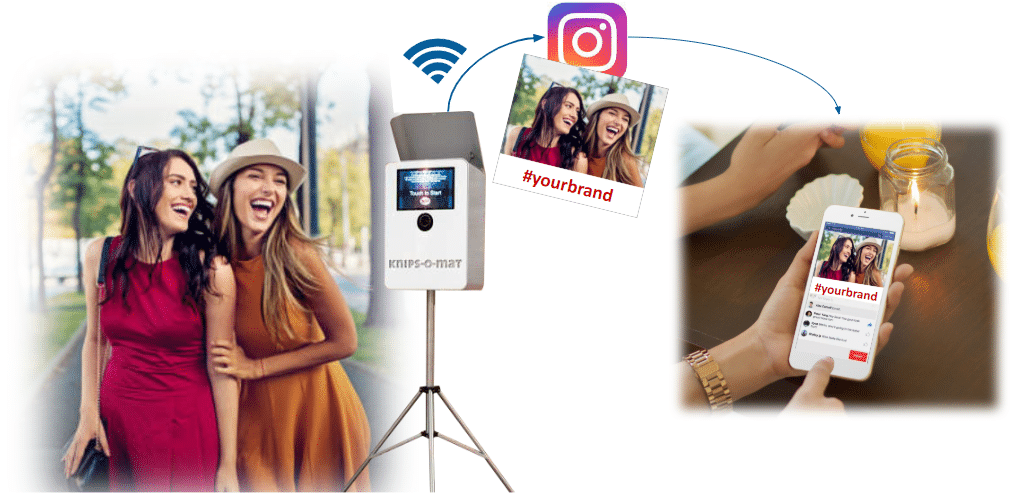
Contents from the event
For both present participants and absent users, your account should be noticed that the event is going on. It's best to hire a "social media reporter" to create good pictures and interesting video clips and post them online on your account. It's best to create a concept in advance of what message and content you want to spread. Pictures that capture the atmosphere, short statements from guests or even a whole lecture.
Livestream
If it's possible, you can also offer a livestream that will allow absent users to participate in the event. Your guests will surely love to share this information with their friends.
Interactive elements (e.g. surveys)
You can also use interactive content such as questions or polls to let attendees know which speaker, booth, or part of the program they liked best. Designate a person on your team to respond to any questions, issues, or comments users send you.
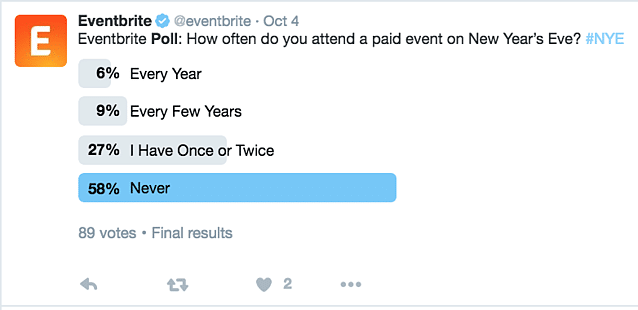
Involve the moderation
If there is a moderator, he or she should point out in a suitable place that the lecture just heard can also be accessed on Instagram or that there is an interview with the speaker there as an extra. The results of polls can also be stored in the social media account and the moderator can point them out.
After the event
The event is over, but of course it continues on your social media channel. Unfortunately, many social media managers stop posting new updates to their channels after the project. Experience shows that after the event there is once again increased attention for the social media channel.
It therefore makes sense to present the highlights in pictures and photos and to show press reports.
Press coverage
People are just happy to see media coverage of something they were a part of - whether that's as a participant or contributor. So if there are media stories, collect them and post them on your social media channel in the days following the event.
It is even better to invite journalists directly in advance. Then you can count on good content that will appear in the media and that you can use later in your social media communication.
Obtain feedback
Another option is to get feedback from the participants afterwards. This way, you are sure to get one or two praises, but also valuable criticism. Critical guests will appreciate having their objections taken seriously. Respond by thanking critics for their input and taking their feedback into account when planning your next event.
To get concrete information, you can share a survey after the event. This will also help you learn how to make your next event even better. Communicate openly with your followers, respond to feedback and thank them. This way, sometimes even dissatisfied guests still become fans.
Email Newsletter
With a free guestWiFi , you can easily collect contact data from users during the event. You can use this after the event to contact your participants directly. You can also ask for feedback or offer participants exclusive benefits. E.g. discounted tickets for the next event or similar.
Thank you for your time
Thank you for reading this article. I hope that one or two pieces of information helped you. Of course, we would be interested to hear about your experiences with social media at your events or if you see some points differently. If you have any questions about this topic or are interested in using social media at your events in the future, please feel free to contact us directly: info@eventnet.de



